When is it do you think that Word would decide to crash and, for a change, not to auto-recover any documents? Yes, you guessed it, with several documents open and just after I had had an insight into my thesis which inspired a small but welcome burst of creativity (thank you Prof. John B Thompson!). To add insult to injury, when I reported the crash to Microsoft using their automatic notifier and looked at their “online crash analysis” I was told essentially “we don’t know what the problem is but we aren’t going to do anything about it because Word 2000 is too old so we don’t care – you should have upgraded by now.”
Archive for the 'Software reviews' Category | back to home
MailTags – as its name suggests – lets you add keyword tags to email messages in Apple Mail and do a variety of other interesting things with your email to help you sort it. Best of all – a feature just added – you can set it to effectively display your own subject line in the “message list” pane. So you can scan your email and quickly find something you label “important advice” instead of having to remember that that email had the subject line “Re: that thing you said”. (This is a feature Eudora had for ages which I really missed when I moved across to Apple Mail).
Having bought a desktop PC (dubbed ‘playmate’) for (mostly) games and (partly) other applications like NVivo which don’t run on my iBook, I find that I have had to learn how to network between them inside the home. So now using VNC I can view my iBook’s screen in a window on my PC then when I have finished working on a file on my Mac I can use Windows Sharing to open my Mac’s filing system as if it were a drive on my PC and copy what I need across. I can even print to my printer in the study from my Mac in the living room. It’s like my Mac is somehow ‘inside’ my PC. Rather eerie – and I confess it makes me feel like I am finally catching up to the level of computer skill exhibited by some of my friends. Of course they have been doing this kind of thing for years…
According to this press release from now until the end of the year anyone in (or merely passing through) Canada or the US will be able to use Skype on their computers – or their PDAs for that matter – to call any US or Canadian number.
I have my reservations about Skype – I would be much happier if I could find a VOIP solution that worked well, was open and cross platform but so far I have not found anything that fulfils all three criteria – Skype while not open at least fulfils the other two. I would certainly like it if my friends and family over in North America would all sign up (hint, hint) and let me know they had done so. As an additional incentive, if you have Windows you can even use the latest beta to look in on Adrien while we talk using our webcam…
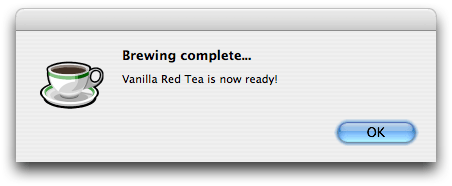
Nathanatos Software has produced the ultimate tea brewing timing software for the Mac. I couldn’t resist downloading it…
In theory the backup I made using Synk onto my firewire disk should allow me to plug the external disk into my Mac (or any recent Mac?) and have it boot up off that disk, making my work environment exactly as it was at the moment of the backup. I tried something similar the last time my PC crashed but that never worked properly and I ended up having to copy things across and re-install applications.
I found a colleague with a Mac today and tried my backup – my heart in my mouth – and it seems to work just as advertised! (At least on the basis of a few minutes clicking around).
So there will be a week of chaos while my machine is being repaired after which I should be able to go back to an almost completely normal life (technologically speaking). Thank you Apple and Synk!
Ever decided to change ‘l337’ to ‘elite’ in a dozen (or a hundred) different documents? As far as I know there is no easy way to do it in Word – and certainly no way I know of to do it across text documents written in several different applications. This Windows program makes it easy – I don’t know if it would work on native Office files as well as plain text and HTML ones but you could try it on some test files and see what happens…
Thanks to “Tales from the Terminal Room”:http://www.rba.co.uk/tfttr/ for the tip.
I just read in “Wired”:http://www.wired.com/wired/archive/13.03/start.html?pg=7 about NASA World Wind – a free application which (if you have a powerful enough PC) lets you hover over the globe and zoom in on any part you like to see a satellite overview of it. It only runs on Windows, alas.
- On the good side – it looks lovely (both the hardware and the OS) and was really straightforward to set up – particularly the networking bits. However…
- Providing the iBook with a base 256Mb of RAM is ridiculous – it isn’t enough to do any real multitasking. Running Firefox, Fire (for instant messaging), OpenOffice and “Blinkx”:http://www.blinkx.com/content/mac.php (a new hard disk indexing program) slows the machine to a crawl. It surely wouldn’t have added that much to the cost to ship with 512Mb as standard, especially since there is only one spare memory slot.
- OpenOffice for the Mac is a dog – and to be fair the OO team almost admit as much. Unfortunately progress towards a proper OSX version appears to have “slowed dramatically”:http://porting.openoffice.org/mac/.
- AppleWorks is similarly irritating. It is at least MacOS look and feel compliant but if you want to use it to work with Office files you have to open AppleWorks, change the open file dialogue to allow you to open non-Appleworks files, then work on the file and “save as” back into the file’s original format – every single time. And I don’t trust it not to mess up my formatting.
- If I can mount an FTP server and I give myself full rights why does the Apple network software insist that the server be read-only? Is there any way around this? For some reason I can’t mount my Windows PC using the normal Windows file and print sharing.
- Whose bright idea was it not to include a “forward” delete key on Mac notebooks?
I don’t want to leave things on a sour note – I am pretty hopeful that once I receive the additional 512Mb of RAM I ordered and I get ahold of MS Office my user experience will improve dramatically…
If you have a Windows PC (running Win 2000 or later) it would be well worth your while to visit Microsoft Windows AntiSpyware (Beta) and download and run it. Even if you have other anti-spyware programs you run from time to time each manufacturer seems to have their own database of spyware and each catches different things.
Oh, and if the scan does find spyware, one of the first things you should consider trying is switching browsers to “Mozilla or Firefox”:http://www.mozilla.org/ as Internet Explorer is more of a target for hackers…
