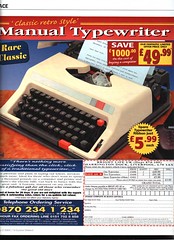There are lots of photo sharing services around – (two years ago I did a “little comparison”:https://blog.org/archives/cat_useful_web_resources.html#000385 of several of them which offer photo printing as well) – but “Flickr”:http://www.flickr.com/ – which I started to try out yesterday – seems to be the Internet geek’s best choice (they’ve got Cory Doctorow, “renaissance geek”:http://www.craphound.com/bio.html advising them so it’s “turning up a lot on boingboing”:http://www.boingboing.net/cgi-bin/mt/mt-search.cgi?IncludeBlogs=1&search=flickr).
If after reading the description below, Flickr appeals to you and you want to try it out (basic membership is free), instead of visiting the site right away and signing up I would appreciate it if you could “email me”:http://davidbrake.org/contact.htm and I will invite you. There’s an offer available at the moment – if I successfully invite 5 new people to join Flickr I will receive a Flickr Pro Account (valid until September 15th, 2004). Yes I have therefore a small interest in selling you on the idea but I already have other photo library accounts so it’s not a huge deal for me one way or another. Anyway…
The Flickr feature that first caught my attention is that it has an automatic ‘post to your blog’ feature (which I used yesterday). It also lets you post photos to your Flickr site and/or weblog via email and directly from camera phones. What’s more intriguing though is that it has a number of creative ways of organizing photos. Most photo sites make you sort pictures into albums. This one lets you attach pictures to several different groups, tag them by keyword, lets you and your Flickr-using friends pool and organize your pictures in interesting ways etc etc.
Geekily enough it also supports RSS in different ways so people can automatically know you have added more pictures and they have built in chat and messageboard facilities so people with similar interests can share pictures (yes there are porn-related groups as you’d expect but also groups like “Bonsai lovers”:http://www.flickr.com/groups_view.gne?id=36521982934@N01). I’m a sucker for organizations like this one that just don’t seem to know when to stop adding new features on the off chance that someone will use them. “ICQ”:http://www.icq.com/ was a bit like that – it’s a pity the full version isn’t seeing much development any more. Anyway…
There’s a quick overview of Flickr’s features “here”:http://www.flickr.com/learn_more.gne and a longer “get the most out of Flickr”:http://www.flickr.com/get_the_most.gne guide but the best way to figure it out is to sign up and try out its features.
Signup is free. For the moment you can only sign up for their free account which lets you share either your most recent 100 photos or photos uploaded in the last 3 months (whichever comes first). It must be said this is not over-generous – “photo.net”:http://www.photo.net/ has a 100Mb quota, “Webshots”:http://daily.webshots.com/scripts/signup.fcgi lets you store 240 photos. Also at the moment the only software available for bulk uploading of photos is for Windows XP and MacOS X. Later they will have software available for more operating systems and premium accounts with more storage and capabilities (they are in beta testing at the moment).
P.S. I just discovered “Phil Gyford”:http://www.gyford.com/ has also recently “taken a shine to Flickr”:http://www.gyford.com/phil/writing/2004/08/25/seeing_the_light.php.